The Ultimate Guide to Cash Flow Apps for Small Business Owners
The Ultimate Guide to Cash Flow Apps for Small Business Owners
As an entrepreneur, you know that cash flow is the lifeblood of your business, and you’re aware that efficient cash flow management is crucial for sustaining and growing your venture. But for many small business proprietors, things like cash flow forecasting and managing balance sheets can feel overwhelming.
The good news is that today, cash flow apps for small business and cash flow forecasting software offer streamlined, real-time solutions to keep your finances in check.
Cash flow management is an intricate process that involves monitoring the inflow and outflow of money, budgeting, forecasting, and making informed financial decisions. For many small business owners, staying on top of these tasks can be time-consuming and challenging, often leading to stress and uncertainties. However, with the emergence of innovative cash flow app tools, this process is much easier.
In this blog, we’ll explore a wide range of cash flow software for small business owners, which can help you forecast cash flow and understand where you may need to tighten your belt. Whether you’re starting from scratch or upgrading your setup, this guide covers the best free and paid cash flow tools for small business to improve your financial tracking.
Importance of Tracking Business Cash Flow
Understanding the Impact on Financial Health
For small business owners, investing in cash flow tracking is an essential step toward achieving financial stability and long-term success.
Cash flow is the backbone of your business and without proper monitoring, even profitable ventures can face dire consequences. Unexpected bills may prove to be disastrous if you don’t have enough cash on hand for your business needs. If you don’t invest in up-to-date cash flow planning, issues like cash shortages can seriously hamper your operations, even if your business performance is stellar.
Read more about why cash flow is important to your business.
Key Features and Considerations:
With so many cash flow tracking software options available, it’s important to choose cash management tools that fit your business needs and scale with your growth.
Features to Look for in Cash Flow Tracking Apps and Tools
When searching for a cash flow app or tool, look out for these key features:
- Real-time cash flow monitoring
- Integration with accounting software
- Customizable cash flow forecasts and reports
- Alerts and notifications for low cash balances or upcoming bills
- Comprehensive dashboards for easy visualization
While a particular cash flow tool may offer appealing bells and whistles, it’s most important that you’re provided with key features for keeping your business finances running smoothly.
A great cash flow app should let you check bank balances, project real-time cash positions, and view future cash flow scenarios quickly and clearly.
Factors to Consider When Choosing an App or Tool
When choosing the best cash flow app for your small business, you should consider these factors:
- User-friendly interface
- Compatibility with your devices and operating system
- Security and data protection
- Scalability and adaptability to growing businesses
- Affordable pricing and support for multiple users
It can be hard to know which option is the right choice for your business. Focus on choosing an app that provides you with a robust suite of cash flow forecasting and management tools, so you can understand at a glance if your business is operating in a financially prudent and sustainable way.
The app you select should offer on-demand cash flow statements, along with a cash flow forecast that’s easy to access and eliminates “what if scenarios” from the equation. The best cash flow apps offer fast-access dashboards and customizable forecasting — key for any business managing tight margins or planning future growth.
Best Cash Flow Apps for Small Business
App 1: QuickBooks Online – Overview, Features, and Benefits
QuickBooks Online is a comprehensive cash flow management solution that integrates with your accounting data, providing real-time insights and detailed cash flow forecasts.
Features:
- Real-time cash flow tracking
- Integration with accounting software
- Customizable dashboards and reports
- Alerts and notifications for upcoming bills and low cash balance
Benefits:
- Saves time on manual data entry
- Easy to use and customize
- Provides insights to make informed business decisions
- Integrates with multiple accounting platforms, including QuickBooks, Xero, and FreshBooks
QuickBooks Online has an estimated 5.3 million users across the globe, underscoring its popularity and standing as an industry-leading cash flow software solution.
App 2: Float – Overview, Features, and Benefits
Float is a cash flow forecasting and budgeting app designed for small businesses, allowing users to create accurate cash flow forecasts based on real-time data.
Features:
- Real-time cash flow forecasts
- Integration with accounting software
- Scenario planning and what-if analysis
- Customizable dashboards and reports
Benefits:
- Helps small business owners make better financial decisions
- Easy to use and customizable
- Integrates with major accounting platforms, including QuickBooks, Xero, and FreeAgent
Float is one of the best cash flow forecasting software tools available for small businesses, offering real-time visibility and flexible planning features.
App 3: Pulse – Overview, Features, and Benefits
Pulse is a cash flow management app focused on simplicity and ease of use, helping users to monitor cash balances and plan for future expenses.
Features:
- Daily cash flow tracking and cash flow forecast
- Simple budgeting and cash management tools
- Customizable categories and tags
- Data export and reporting
Benefits:
- Simplifies cash flow management for small businesses
- Intuitive user experience
- Provides data visualization and helps users better plan for upcoming expenses
Pulse is a smart choice for cash flow forecasting on mobile, offering “what-if scenario” planning for clearer financial decisions.
Free Cash Apps for Small Business Owners
If you’re on a budget, several free cash flow apps provide excellent entry-level tools for managing income, expenses, and forecasts. These apps provide free tracking, invoicing, and budgeting features, making them especially appealing to startups and small businesses with limited budgets.
Here are some of the best free cash flow apps for small businesses.
Wave – Overview, Features, and Benefits
Wave is a free cloud-based software that provides invoicing, accounting, and receipt scanning features. It also offers basic cash flow tracking tools such as income and expense tracking, budgeting, and reporting capabilities.
As a top free cash flow management software, Wave is ideal for freelancers and startups looking to track income and expenses without monthly fees.
Square – Overview, Features, and Benefits
Square is a free mobile app for businesses that provides invoicing, payment processing, and basic cash flow tracking tools like income and expense tracking, budgeting, and reporting capabilities.
Since its launch, the Square app has been downloaded more than three million times by small business owners eager to access their cash details quickly and easily, as well as process payments from customers and provide invoices.
Conclusion – Cash Flow Tools
Whether you're using cash flow accounting software or a simple cash flow tracker, staying on top of your money is essential for success. Embracing the wide array of cash flow management tools available not only simplifies the process but also enhances the overall financial health and resilience of your business.
Take control of your cash flow, and you’ll be on the path to unlocking the full potential of your small business, securing its future, and achieving your entrepreneurial dreams. Remember, success may be born out of a brilliant idea, but it thrives when paired with skillful cash flow management.
Learn how to dissect a cash flow statement and how manage invoices.
Questions and Answers
How do I create cash flow for my business?
Creating a positive cash flow for your business requires effective invoicing, managing receivables, controlling expenses, and negotiating favorable terms.
Diversify revenue streams, consider financing options, and forecast cash flows. Monitor your financials regularly, manage inventory, and plan for seasonal variations. Stay proactive and vigilant to maintain a strong financial foundation.
How much cash flow is good for a small business?
A good amount of cash flow for a small business depends on its specific needs and industry. Generally, a positive cash flow that covers operational expenses, debts, and allows for reinvestment and growth is considered favorable.
A positive cash flow indicates a business’s ability to meet financial obligations and remain sustainable in the long term. The ideal amount varies based on the business’s size, growth stage, and future plans, but consistently having more cash inflow than outflow is essential for a healthy financial position.
What is cash flow app?
A cash flow app is a software application designed to help individuals or businesses track, manage, and analyze their cash flow effectively. These apps streamline financial processes, such as invoicing, expense tracking, and budgeting, providing real-time insights into money inflows and outflows.
Cash flow apps offer features like automated invoicing, payment reminders, and financial forecasting to improve cash flow management and financial decision-making. With user-friendly interfaces and integration capabilities, these apps empower users to maintain a healthy cash flow, enhance financial stability, and drive business growth.
IN THIS ARTICLE
RELATED ARTICLES
Revenued Business Flex Line vs Ecommerce Revenue Based Financing
Learn MoreRevenued Flex Line Pricing vs. (MCA): A Comparative Analysis
Learn MoreWhat is My Business’ Credit Utilization Ratio?
Learn MoreWhy is Cash Flow Important to Your Business?
Learn More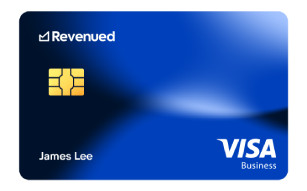
Boost your spending power with the Revenued Business Card
Only pay for what you use at gas stations, hotels, supply stores, supermarkets and more.
Take control with the Flex Line
Check your available balance online and request a cash draw with the tap of your finger, anytime.

