The Ultimate Guide to Opening a Business Bank Account
Business Banking
Updated 2024
10 Min read
Why You Need a Business Bank Account

The Benefits of Having a Separate Bank Account for Your Business
Opening a business bank account is essential for managing your business finances effectively. It provides a separate space to manage your business funds, transactions, and expenses, which helps in keeping your personal finances separate from your business finances.
Some benefits of having a separate bank account for your business include:
- Easier bookkeeping: A business bank account helps in keeping your business transactions separate from personal ones, which makes bookkeeping easier. This means you won't have to sort through personal transactions when preparing your business's financial statements, tax returns, or applying for a loan.
- Professional image: A business bank account helps in building a professional image and credibility. It shows you are serious about your business and committed to responsibly managing your finances.
- Payment processing: A business bank account makes it easier to process payments from clients and pay vendors. You can receive payments through checks, electronic transfers, or credit card payments, making it easier to manage cash flow.
- Access to banking services: A business bank account provides access to a whole range of services, such as credit cards, lines of credit, and business loans, which can help you manage cash flow, expand your business, and fund growth.
Legal and Tax Implications of Commingling Personal and Business Funds
Commingling personal and business funds can have legal and tax implications. It can lead to legal issues if a business owner is sued, as personal assets may be at risk. Additionally, commingling funds can make it difficult to track business expenses for tax purposes, potentially leading to incorrect tax filings and penalties.
How a Business Bank Account Can Help You Manage Your Finances and Track Your Business's Performance
A business bank account can help you manage your finances by providing tools to track cash flow, manage expenses, and reconcile accounts. You can also use a business bank account to create a budget, set financial goals, and monitor your business's performance. By tracking your business's financial performance, you can make informed decisions, identify areas of improvement, and plan for growth. Additionally, a bank account for business provides access to financial statements and transaction records, which can be used to apply for loans, prepare tax returns, and analyze financial trends.
Choosing the Right Bank

Factors to Consider When Choosing a Bank for Your Business
Choosing the right bank is crucial when opening a bank account for your business. Here are some factors to consider when choosing a bank for your business:
- Fees: Look for a bank that offers low or no monthly service fee for business accounts, including transaction fees, monthly account fees, and ATM fees.
- Services: Consider the range of banking services offered by the bank. These services can include online and mobile banking as well as cash management tools.
- Customer service: Choose a bank that offers excellent customer service, with accessible and responsive support options.
- Location: Consider the bank's physical locations and whether they align with your business needs. Do they have branches near your business, or are they accessible online or through mobile banking?
- Reputation: Research the bank's reputation and stability, looking for a bank with a strong track record and good reviews.
Types of Business Bank Accounts

Business Checking Accounts
A business checking account is a basic account that allows businesses to deposit and withdraw funds, write checks, and make electronic payments. Business checking accounts typically have higher transaction limits and fees compared to personal checking accounts, but they also offer more features designed for businesses, such as cash management tools and online banking services.
Business Savings Accounts
Business savings accounts are designed for businesses to save money and earn interest on their deposits. These accounts often have lower transaction limits compared to checking accounts, but they offer higher interest rates and help businesses with cash deposit build up their cash reserves.
Merchant Accounts
Merchant accounts allow businesses to accept credit and debit card payments from customers. These accounts are often offered by third-party payment processors and can be set up in conjunction with a business checking account. Merchant accounts typically have higher fees compared to other types of accounts, but they are essential for businesses that need to accept electronic payments.
Money Market Accounts
Money market accounts are similar to savings accounts but typically offer higher interest rates and more flexible access to funds. These accounts are ideal for businesses that want to earn interest on their deposits while still maintaining easy access to their funds.
Certificate of Deposit (CD) Accounts
Certificate of deposit (CD) accounts are savings accounts that require businesses to deposit a fixed amount of money for a set period of time, typically ranging from a few months to several years. In exchange for locking in their funds, businesses can earn higher interest rates compared to traditional savings accounts. However, early withdrawal from a CD account can result in penalties.
Line of Credit
A line of credit is a flexible financing option that allows businesses to borrow funds up to a predetermined credit limit. Businesses can access the funds as needed and only pay interest on the amount borrowed. Lines of credit are often used to manage cash flow or fund short-term expenses, such as inventory purchases or payroll.
What You Need to Open a Business Bank Account

Required Documentation and Information for Opening a Business Bank Account
To open a business bank account, you will typically need to provide the following documents and information:
- Business name and address
- Employer Identification Number (EIN) or Tax Identification Number (TIN)
- Business type and legal structure
- Business registration documents, such as Articles of Incorporation or Partnership Agreement
- Identification documents for all authorized signers, such as driver's licenses or passports
- Business licenses or permits, if applicable
In addition, you may need to provide information about your business's financial history, such as income statements or tax returns. It's important to research the specific requirements of the bank you plan to use to ensure you have all the necessary documentation and information.
Different Types of Business Entities and Their Unique Requirements
Different types of business entities have unique requirements when opening a business bank account. For example:
- Sole proprietorships and partnerships typically require the owner's or partners' personal identification documents and Social Security Number (SSN).
- Limited Liability Companies (LLCs) and corporations require business registration documents, such as Articles of Organization or Incorporation, as well as an EIN or TIN.
It's important to research the specific requirements for your business entity before applying for a business bank account.
How to Register Your Business with the Government and Obtain Necessary Permits and Licenses
To register your business with the government and obtain the necessary permits and licenses, you will need to follow a series of steps, which may vary depending on your business type and location. These may include:
- Registering your business with your state government
- Applying for an EIN or TIN with the IRS
- Obtaining any required business licenses or permits from your local government or regulatory agencies
- Obtaining any required business licenses or permits from your local government or regulatory agencies
Research the requirements for your specific business type and location, and consider consulting with a lawyer or accountant to ensure you complete all the necessary steps for starting your business.
Managing Your Business Bank Account

How to Use Your Business Bank Account for Day-to-day Operations
To use your business bank account for day-to-day operations, there are several important actions to consider. You should make deposits of your business's income, pay bills and expenses, transfer funds between accounts, and monitor account balances regularly to ensure sufficient funds are available. It's crucial to keep accurate records of all transactions and to designate specific, authorized signers for the account.
This can help you make informed decisions about your business's finances and track its performance over time. Additionally, regularly monitoring your business savings account activity can help you identify potential issues or discrepancies early on, which can save you time and money in the long run.
Best Practices for Managing Cash Flow and Monitoring Account Activity
To reconcile your bank statements and ensure the accuracy of monthly transactions, follow these steps:
- Compare your bank statement to your accounting records and identify any discrepancies.
- Verify that all transactions are accurately recorded and categorized in your accounting system.
- Investigate any discrepancies or errors and make necessary adjustments.
- Adjust your cash balance in your accounting system to match your bank statement balance.
- Regularly reconciling your bank statements can help prevent errors and identify potential issues early on.
Understanding Overdraft Fees and Other Potential Charges
Overdraft fees and other charges can significantly impact your business's financial health. To avoid any potential unexpected payments, be sure to understand the bank's policies and fees regarding overdrafts and other potential charges. It's important to constantly maintain sufficient funds in the account to cover any expenses and avoid overdraft fees. It can also be helpful to set up overdraft protection, such as a line of credit or savings account linked to the business account, that can help avoid your account ever going into negative. As an extra form of protection, it's important to regularly review all account statements and activity to identify and dispute any unauthorized or fraudulent charges.
Best Practices for Managing Cash Flow and Monitoring Account Activity
To reconcile your bank statements and ensure the accuracy of monthly transactions, follow these steps:
- Compare your bank statement to your accounting records and identify any discrepancies.
- Verify that all transactions are accurately recorded and categorized in your accounting system.
- Investigate any discrepancies or errors and make necessary adjustments.
- Adjust your cash balance in your accounting system to match your bank statement balance.
Regularly reconciling your bank statements can help prevent errors and identify potential issues early on.
Online Banking for Business

Benefits of Online Banking for Businesses
Online banking for businesses offers several benefits that can help streamline financial operations and increase efficiency. One of the most significant advantages is the ability to access account information and perform transactions remotely, at any time of day or night. This can save businesses valuable time and resources by reducing the need for in-person banking visits and allowing them to quickly and easily manage their finances from anywhere.
Online banking also allows for faster and more secure transactions, with features such as electronic funds transfer and automatic bill payments. This can help businesses avoid late fees and other charges, and reduce the risk of fraud or errors associated with paper- based transactions. Many online banking platforms also offer advanced reporting and analysis tools that can help businesses monitor their cash, track expenses, and make informed financial decisions.
Online Banking Features to Look For
When choosing an online banking platform for your business, there are several key features to look for. These may include the ability to view account balances and transaction history, transfer funds between accounts, and make online bill payments. Additionally, some platforms may offer more advanced features such as mobile banking, remote check deposit, and customizable reporting tools.
It's also important to consider the security features of the online banking platform, such as multi-factor authentication, encryption, and fraud detection. These can help protect your business's sensitive financial information and prevent unauthorized access or activity.
There are often a number of fees associated with the online banking platform, such as a a monthly service fee, maintenance fee, transaction fees, and ATM fees. Be sure to compare fees and features across different platforms to find the best fit for your business's needs and budget.
Best Banks for Small Business

When it comes to choosing the best bank for your small business, there are several options to consider. Many big-name banks, such as Chase, Wells Fargo, Bank of America, and Capital One, offer specific small-business banking services. In addition, there are also smaller, regional banks and credit unions that specialize in working with small businesses.
Criteria to Consider When Choosing the Best Bank for Your Small Business
Some of the criteria to consider when choosing the best bank for your small business include fees, account features, accessibility, customer service, and reputation. For example, you'll want to look for a bank that offers low or no fees on their small business accounts, as well as features that are tailored to the needs of small business owners, such as online banking and mobile check deposit. Accessibility is also important, especially if you need to visit a physical branch to make deposits or speak with a representative. Finally, you'll want to choose a bank with a reputation for excellent customer service and a track record of working well with small businesses.
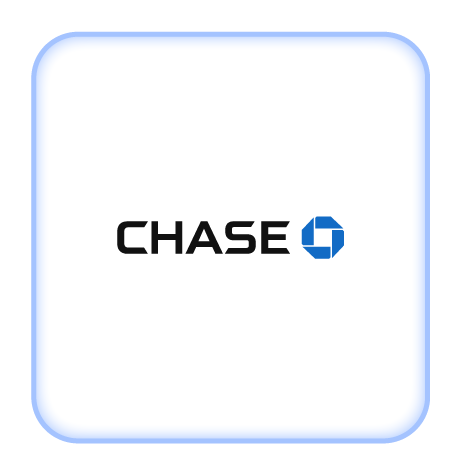 Chase Bank is known for its comprehensive business banking services that cater to businesses of all sizes. They offer a range of business checking accounts, merchant services, lending solutions, and cash management services. Some of the pros of banking with Chase include their wide network of branches and ATMs, 24/7 customer service, and user-friendly mobile and online banking platforms. However, some of the cons of banking with Chase include high monthly maintenance fees on some of their business checking accounts and the possibility of long wait times at their branches during peak hours.
Chase Bank is known for its comprehensive business banking services that cater to businesses of all sizes. They offer a range of business checking accounts, merchant services, lending solutions, and cash management services. Some of the pros of banking with Chase include their wide network of branches and ATMs, 24/7 customer service, and user-friendly mobile and online banking platforms. However, some of the cons of banking with Chase include high monthly maintenance fees on some of their business checking accounts and the possibility of long wait times at their branches during peak hours.
 Wells Fargo offers a variety of business banking products and services, including business checking and savings accounts, merchant services, and lending solutions. Their banking services also include cash management tools that allow businesses to easily manage their cash flow. One of the benefits of banking with Wells Fargo is their wide range of locations and ATMs, which makes it easy for businesses to access their funds. They also offer a mobile app that enables businesses to manage their accounts on-the-go. However, Wells Fargo has faced some negative publicity in recent years due to their banking scandals, which may make some businesses hesitant to bank with them.
Wells Fargo offers a variety of business banking products and services, including business checking and savings accounts, merchant services, and lending solutions. Their banking services also include cash management tools that allow businesses to easily manage their cash flow. One of the benefits of banking with Wells Fargo is their wide range of locations and ATMs, which makes it easy for businesses to access their funds. They also offer a mobile app that enables businesses to manage their accounts on-the-go. However, Wells Fargo has faced some negative publicity in recent years due to their banking scandals, which may make some businesses hesitant to bank with them.
 Bank of America is another well-known bank that offers a range of business banking solutions, including business checking and savings accounts, credit cards, merchant services, and lending options. They also offer online and mobile banking options that enable businesses to manage their finances from anywhere. One of the advantages of banking with Bank of America is their strong rewards program for business credit cards. However, some of the downsides of using business banking accounts with Bank of America include their high fees on certain accounts and their reputation for poor customer service.
Bank of America is another well-known bank that offers a range of business banking solutions, including business checking and savings accounts, credit cards, merchant services, and lending options. They also offer online and mobile banking options that enable businesses to manage their finances from anywhere. One of the advantages of banking with Bank of America is their strong rewards program for business credit cards. However, some of the downsides of using business banking accounts with Bank of America include their high fees on certain accounts and their reputation for poor customer service.
 Capital One is a bank that has made a name for itself in recent years with its business banking offerings. They offer a range of small business checking accounts and savings accounts, as well as merchant services and lending solutions. Their Spark Business checking account, in particular, has received positive reviews for its low fees and rewards program. Capital One also offers a mobile app that makes it easy for businesses to manage their accounts on the go. However, one potential downside of banking with Capital One is their relatively limited physical branch network compared to some of the larger banks.
Capital One is a bank that has made a name for itself in recent years with its business banking offerings. They offer a range of small business checking accounts and savings accounts, as well as merchant services and lending solutions. Their Spark Business checking account, in particular, has received positive reviews for its low fees and rewards program. Capital One also offers a mobile app that makes it easy for businesses to manage their accounts on the go. However, one potential downside of banking with Capital One is their relatively limited physical branch network compared to some of the larger banks.
Business Credit and the Revenued Business Card
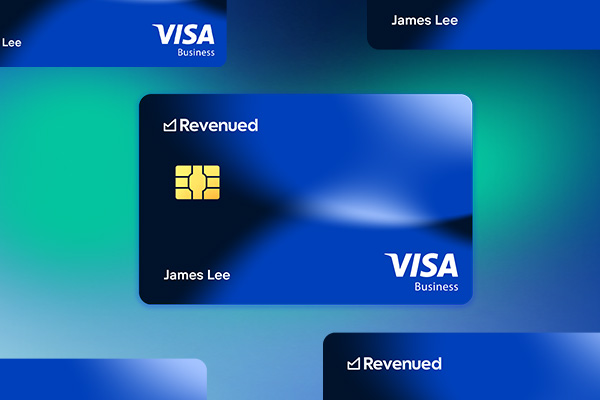
The Revenued Business Card: Features, Benefits, and How to Apply
The Revenued Business Card is not a credit card, it’s a purchase of future receivables and utilizes revenue-based financing to provide a prepaid debit card. Although not a credit card, the Revenued Business Card can be used for purchases in store or online similarly to a business credit card. Funding is delivered on a just-in-time basis as card transactions occur. Instead of looking at traditional factors like a personal credit score or business credit score, Revenued looks at your business revenue to determine eligibility. Because of this, it can be an excellent option for business owners who have a limited business credit history or a poor or fair personal credit score.
The Revenued Business Card is an ideal solution for small businesses that have limited credit history or a fair credit score.
The card has a low entry barrier for credit scores, making it an accessible option for small business owners who have a less-than-good business credit score or limited credit histories. The card's spending limit increases with a business's revenue, making it a great option for businesses experiencing rapid growth.
The application process is easy and quick and can be completed online on Revenued's secure website. Approval takes as little as an hour, and login information and funds become available after 24 hours. The decision is solely based on a business's revenue and cash flow, so no hard credit inquiry is required.
To qualify for the Revenued Business Card, a business must be operating within the United States for a year or more, have business account with at least $20,000 in monthly deposits, and have never had their account go negative for more than three days in any given month.
Using The Revenued Business Card to Grow Your Business Credit Score
Using a business card can be an effective way to grow your company and achieve your goals. For example, taking out a loan to purchase new equipment or inventory can help increase productivity and revenue. Similarly, using a business card for business expenses can help track expenses and build business credit. However, it's important to use the card responsibly and have a solid plan in place for timely delivery of collected receipts. Before taking on any debt of any kind, businesses should carefully evaluate the potential costs and benefits.
Although the Revenued Card is a purchase of future receivables and not a loan, Revenued can help build your SBFE business credit score by reporting timely performance on your Revenued Card to the credit bureaus. The SBFE is the industry clearinghouse for business credit reporting used by Dun and Bradstreet as well as other business credit report companies. If you do not have an existing business credit profile, Revenued can provide information to you on how to register your business with Dun & Bradstreet to get access to your free business credit report. Once you are a Revenued account holder, you’ll also gain 24/7 access to your SBFE score through the Revenued app and online dashboard.
Read More About Business Banking
FAQs About Business Banking
You will typically need to provide a few documents to open a business bank account, including a valid business license, proof of business ownership, and identification for all authorized signers on the account. Depending on the bank and your business type, additional documentation may be required, such as articles of incorporation or an EIN (Employer Identification Number) issued by the IRS.
While you can technically use a personal bank account for your business, it is generally not recommended. Mixing personal and business finances can make accounting and tax preparation more difficult, and can also affect your personal credit score. Additionally, using a personal account for business purposes can put your personal assets at risk in case of a lawsuit or other legal action.
Consider the specific needs of your business when choosing a bank account. Look for a bank that offers low fees, convenient locations, and online banking options. Also, consider the size of your business and your transaction volume, as some banks offer different account options based on business size. Compare the features and benefits of different accounts, such as interest rates, overdraft protection, and rewards programs, to determine which is the best fit for your business.








